Nibiru vidljiv na google sky.
 Nibiru 2012 Is Now Visible On Google Sky
Nibiru 2012 Is Now Visible On Google SkyGoogle Sky:
www.google.com/sky/Step One: After you go to “Google Sky” you will see “outer space” and the blackness of stars.
Step Two: In the search bar at the upper left corner of the Google Sky screen, type “Mercury” and press Enter. Again you will see only the blackness of outer space with a little devil like symbol for the planet “Mercury”.
Step Three: Next, find the little button in the upper right of your screen that says “Infrared”. Click that button. The screen will turn to a hazy reddish colour.
You can now see NIBIRU, in the upper left quadrant of your computer screen. Please note that you did not have to press the + “Zoom In” slider buttons at all to see this monster. This view is from the perspective of Planet Earth. If you hover your cursor over the black ambassador of death, you will see the “coordinates” on the bottom of your screen. They are:
9 hours / 47 minutes / 59.0 seconds / 13 degrees / 16 feet / 19.3 inches
If you want a feel for how close it is to earth, I recommend you search on Jupiter. After doing so you will again see nothing but black space. However, to see Jupiter you will have to click the + “Zoom In” ladder slider about 6 times. Think about that. In order for you to SEE Jupiter, you have to ZOOM IN about 6 times.
How many times did you have to zoom in to see Nibiru? None.




 da..-. pitam se pitam tko je vlasnik te firme....
da..-. pitam se pitam tko je vlasnik te firme....

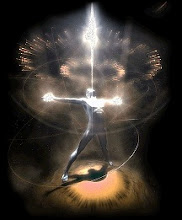



 pa videli
pa videli 
](./images/smilies/eusa_wall.gif)
